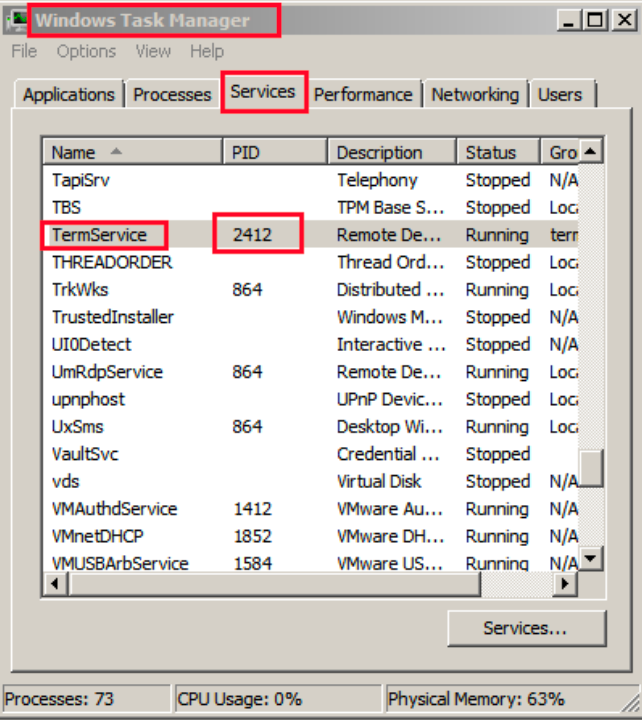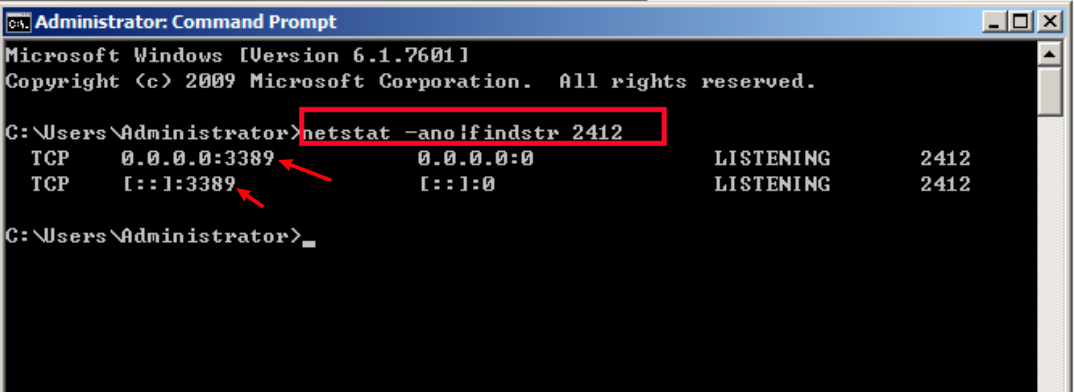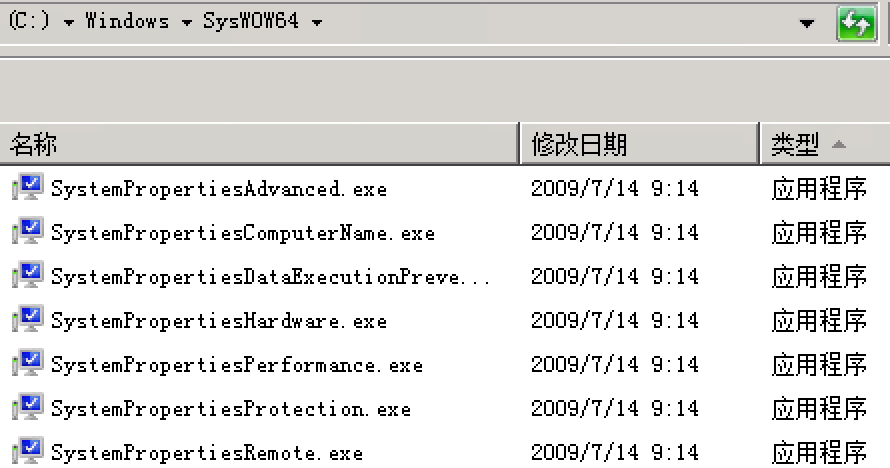安装telnet客户端的方法
https://cloud.tencent.com/developer/article/1829868
执行control system打开 控制面板\所有控制面板项\系统
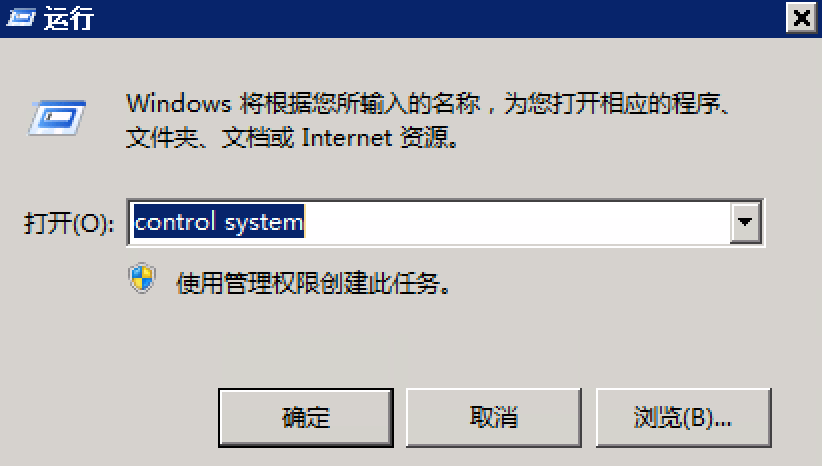
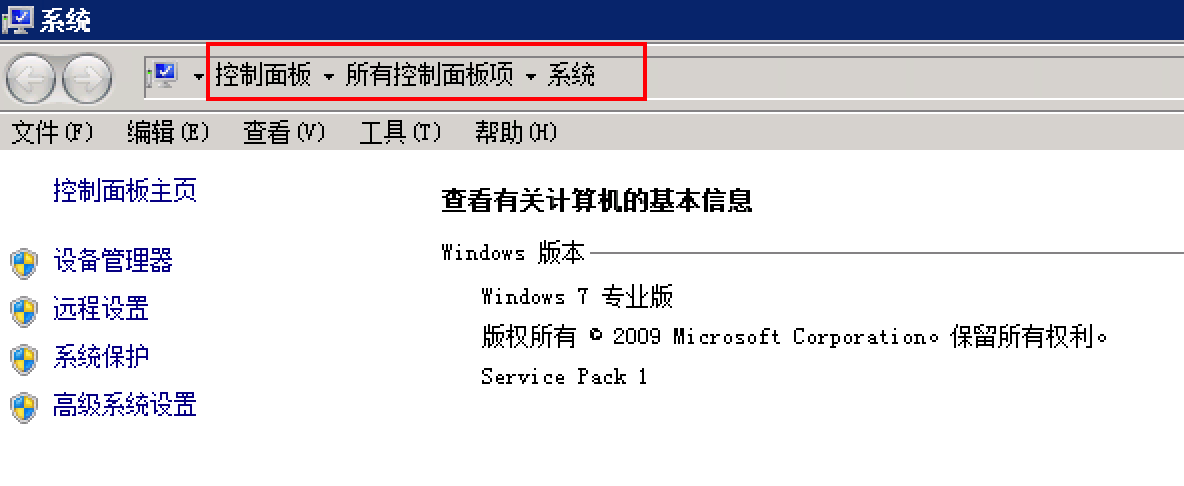
再额外解释些受用的命令: ①打开“用户和组” lusrmgr.msc
②打开系统属性页面 sysdm.cpl
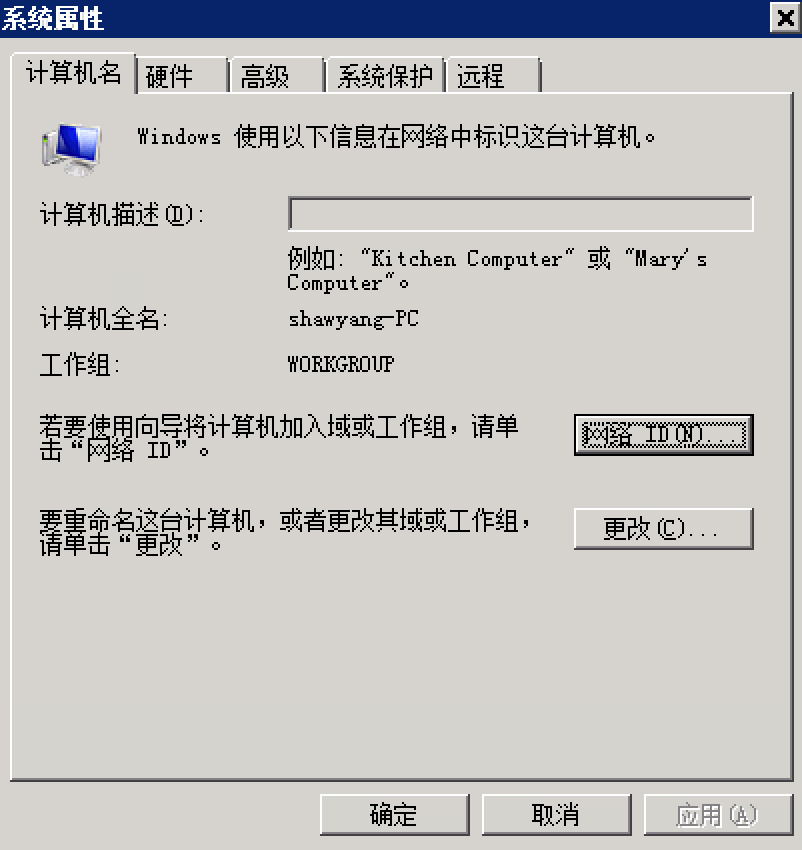
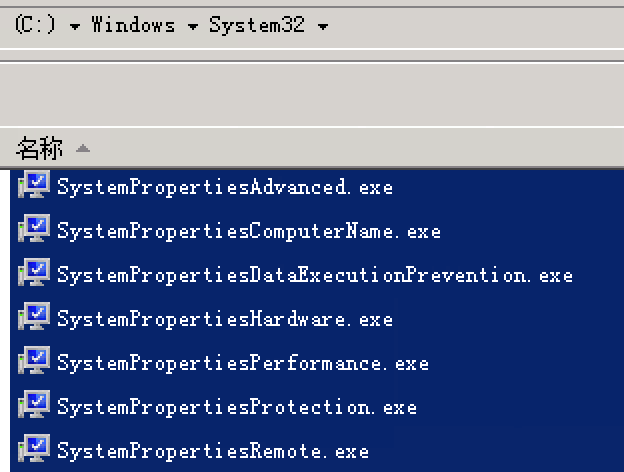
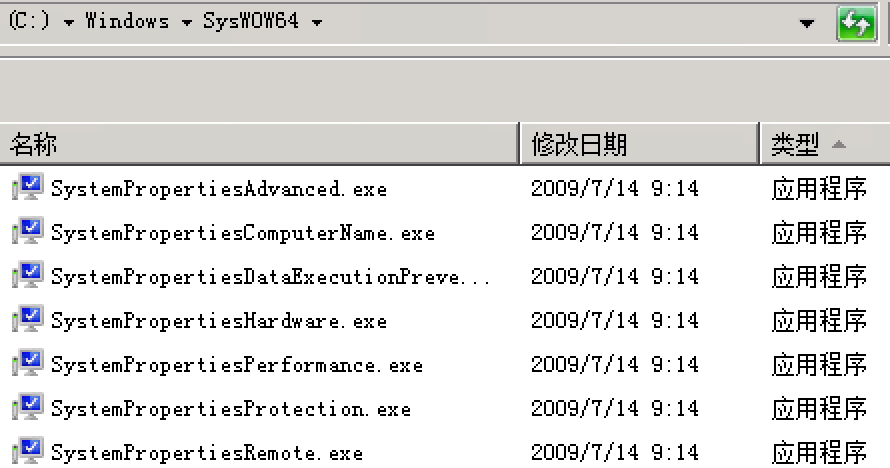
能打开系统属性的命令很多
C:\Windows\System32\SystemPropertiesRemote.exe
C:\Windows\System32\SystemPropertiesProtection.exe
C:\Windows\System32\SystemPropertiesPerformance.exe
C:\Windows\System32\SystemPropertiesHardware.exe
C:\Windows\System32\SystemPropertiesDataExecutionPrevention.exe
C:\Windows\System32\SystemPropertiesComputerName.exe
C:\Windows\System32\SystemPropertiesAdvanced.exe
C:\Windows\SysWOW64\SystemPropertiesRemote.exe
C:\Windows\SysWOW64\SystemPropertiesProtection.exe
C:\Windows\SysWOW64\SystemPropertiesPerformance.exe
C:\Windows\SysWOW64\SystemPropertiesHardware.exe
C:\Windows\SysWOW64\SystemPropertiesDataExecutionPrevention.exe
C:\Windows\SysWOW64\SystemPropertiesComputerName.exe
C:\Windows\SysWOW64\SystemPropertiesAdvanced.exe
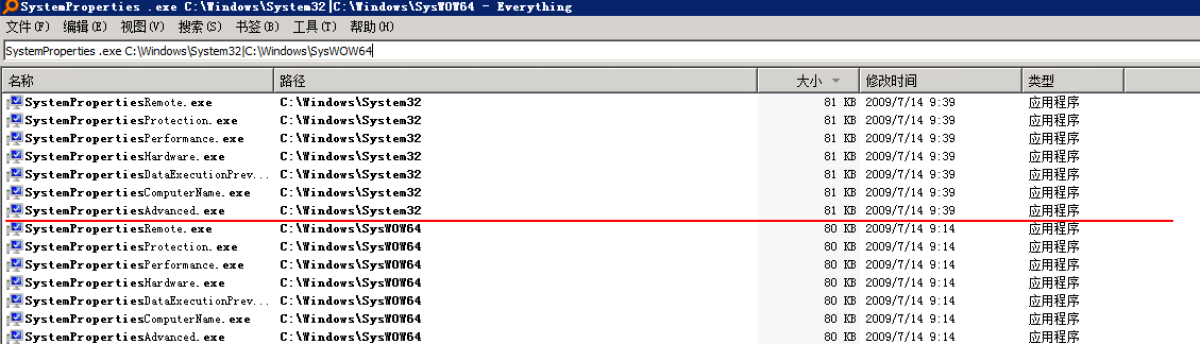
③卸载程序 appwiz.cpl
④打开控制面板\网络和 Internet\网络连接 ncpa.cpl
⑤打开设备管理器 devmgmt.msc
⑥打开磁盘管理器 diskmgmt.msc
⑦打开IE属性页 inetcpl.cpl
⑧打开iis管理器 inetmgr
⑨重启iis iisreset /restart
⑩打开服务列表 services.msc
⑾打开注册表 regedit
⑿获取mac地址 getmac
⒀重置网络 netsh winsock reset
⒁获取日期、时间 date回车、time回车
⒂打开计算器 calc
⒃打开画图 mspaint
⒄查看系统配置启动项 msconfig
⒅获取系统信息 systeminfo > sysinfo.txt
⒆光标进入某个目录的路径里去 cd /d “目录绝对路径” cd /d D:即进入D盘根目录
⒇netstat -ano|findstr PID 打开任务管理器 → 服务 → termservice → 获知PID → 执行netstat -ano|findstr PID回车即可知道远程端口号是多少