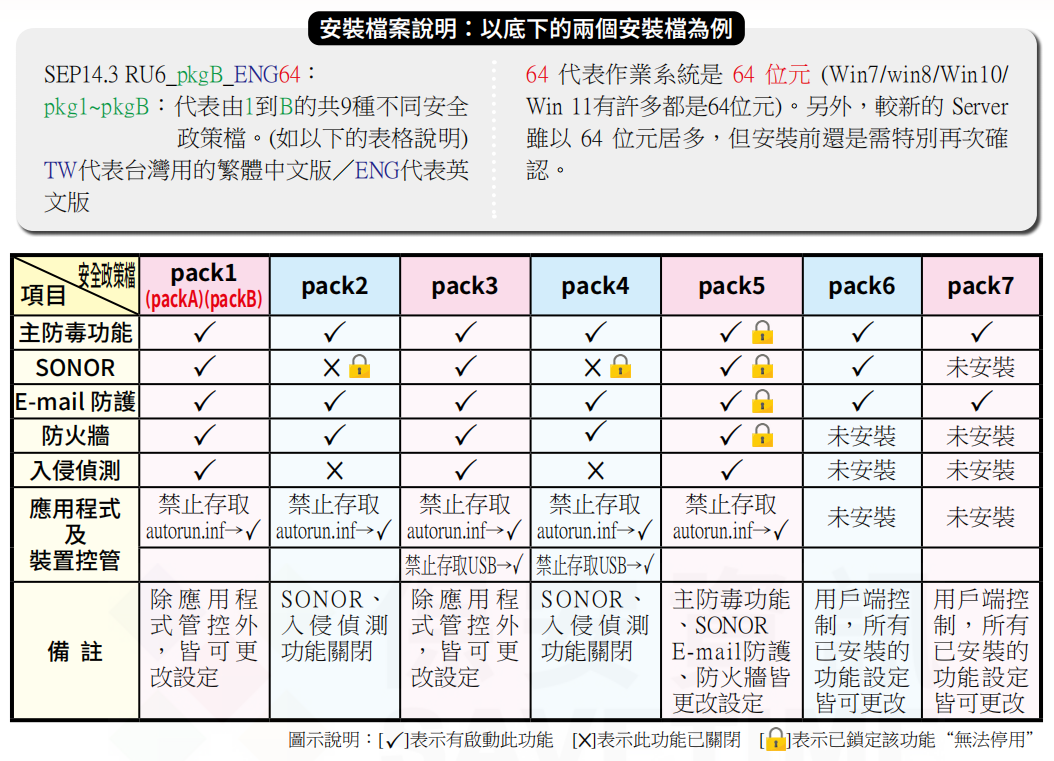Symantec Endpoint Protection 11、12、14超级大合集
https://bbs.kafan.cn/thread-2246850-1-1.html
链接: https://pan.baidu.com/s/1avARaZw3aY2-eQ1to0kTdA 提取码: czsg
赛门铁克各个版本概览:
https://knowledge.broadcom.com/external/article/154575
https://knowledge.broadcom.com/external/article?legacyId=tech163829
SEP 14.3 RU6修正版(14.3.9205.6000)釋出時間: 2022/11/07
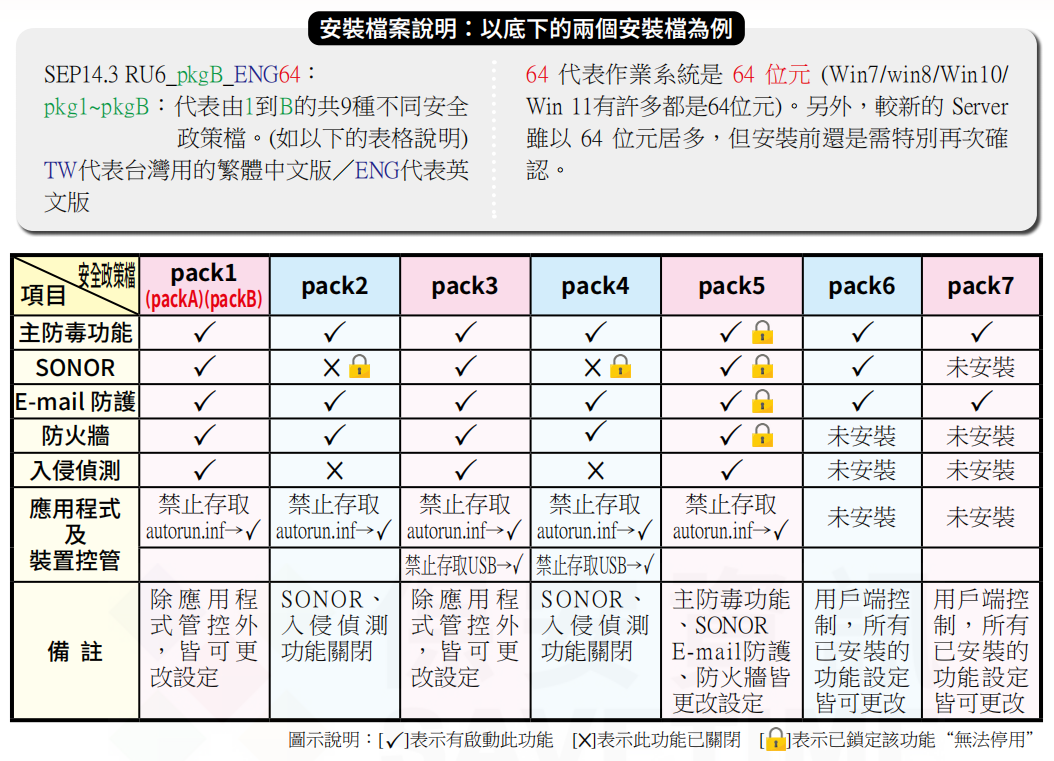
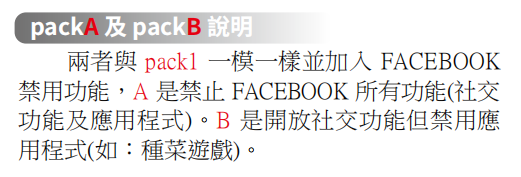
https://www.savetime.com.tw/symantec/sep143RU6_install_pack.asp
https://www.savetime.com.tw/symantec/sep143RU5_install_pack.asp
对应卸载工具在后面有:CleanWipe_14.3.9205.6000.zip
|
Release Name |
Version (build number) |
Release Date |
|---|---|---|
|
14.3 RU6 |
14.3.9203.6000 |
October 26th, 2022 |
|
14.3 RU5 Patch 1 |
14.3.8282.5000 |
November 9th, 2022 |
|
14.3 RU5 (Refresh) |
14.3.8268.5000 |
July 20th, 2022 |
|
14.3 RU5 (Refresh) |
14.3.8262.5000 |
July 5th, 2022 |
|
14.3 RU5 |
14.3.8259.5000 |
June 21st, 2022 |
|
14.3 RU4 (Refresh) |
14.3.7393.4000 |
March 1st, 2022 |
|
14.3 RU4 |
14.3.7388.4000 |
January 31st, 2022 |
|
14.3 RU3 (Refresh) |
14.3.5427.3000 |
December 15th, 2021 |
|
14.3 RU3 |
14.3.5413.3000 |
September 20th, 2021 |
|
14.3 RU2 |
14.3.4615.2000 |
May 11th, 2021 |
|
14.3 RU1 MP1 |
14.3.3580.1100 |
March 3rd, 2021 |
|
14.3 RU1 (Refresh) |
14.3.3452.1000 |
February 4th, 2021 |
|
14.3 RU1 |
14.3.3384.1000 |
December 7th, 2020 |
|
14.3 MP1 |
14.3.1169.0100 |
September 8th, 2020 |
|
14.3 |
14.3.558.0000 |
May 7, 2020 |
|
14.2 RU2 MP1 |
14.2.5569.2100 |
January 31, 2020 |
|
14.2 RU2 |
14.2.5280.2000 |
October 22, 2019 |
|
14.2 RU1 MP1 |
14.2.4815.1101 |
September 27, 2019 |
|
14.2 RU1 MP1 |
14.2.4814.1101 |
August 30, 2019 |
|
14.2 RU1 MP1 |
14.2.4559.1100 |
June 27, 2019 |
|
14.2 RU1 |
14.2.3332.1000 |
May 10, 2019 |
|
14.2 RU1 |
14.2.2486.1000 |
November 30, 2018 |
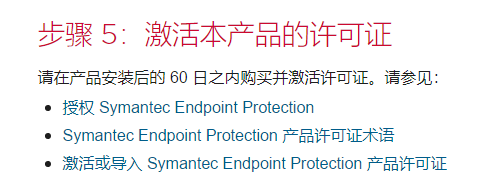
可以免费体验60天
卸载方法很多
方法一、工具卸载
从SYMANTEC官网下载cleanwipe (Symantec卸载工具)
https://knowledge.broadcom.com/external/article/178870
https://knowledge.broadcom.com/external/article?articleId=178870
拉到最下面,附件是cleanwipe压缩包
CleanWipe_14.3.9205.6000.zip
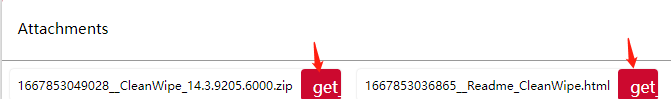
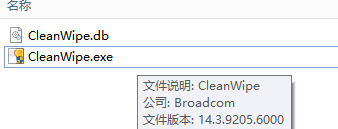
方法二、命令卸载,参考https://knowledge.broadcom.com/external/article/151297
①PowerShell
Open a PowerShell Window as Administrator
Run the following command: (Get-WmiObject -Class Win32_Product -Filter “Name=’Symantec Endpoint Protection'” -ComputerName . ).Uninstall()
A successful uninstall will return a message that ends with “ReturnValue: 0”
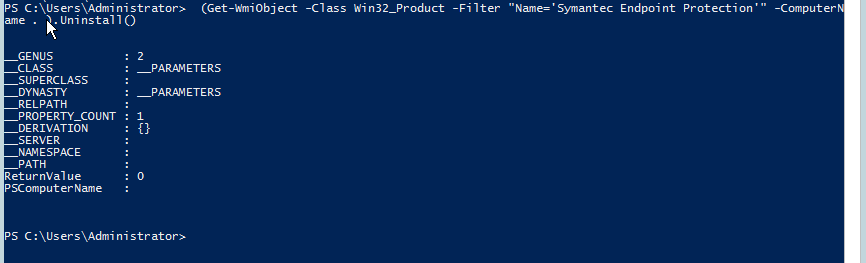
(Get-WmiObject -Class Win32_Product -Filter “Name=’Symantec Endpoint Protection'” -ComputerName . ).Uninstall()
结果return 0
②CMD
msiexec.exe /x { 那一串东西} /q /norestart
例如msiexec.exe /x {923094F3-F3D1-4E28-ABF5-10B80F6BF51A} /q /norestart
注意:
/passive跟/norestart连用,/norestart是不起作用的,还是会自动重启
/q跟/norestart连用,/norestart是起作用的,不会自动重启
{ 那一串东西} 用UninstallView这个软件可以查到
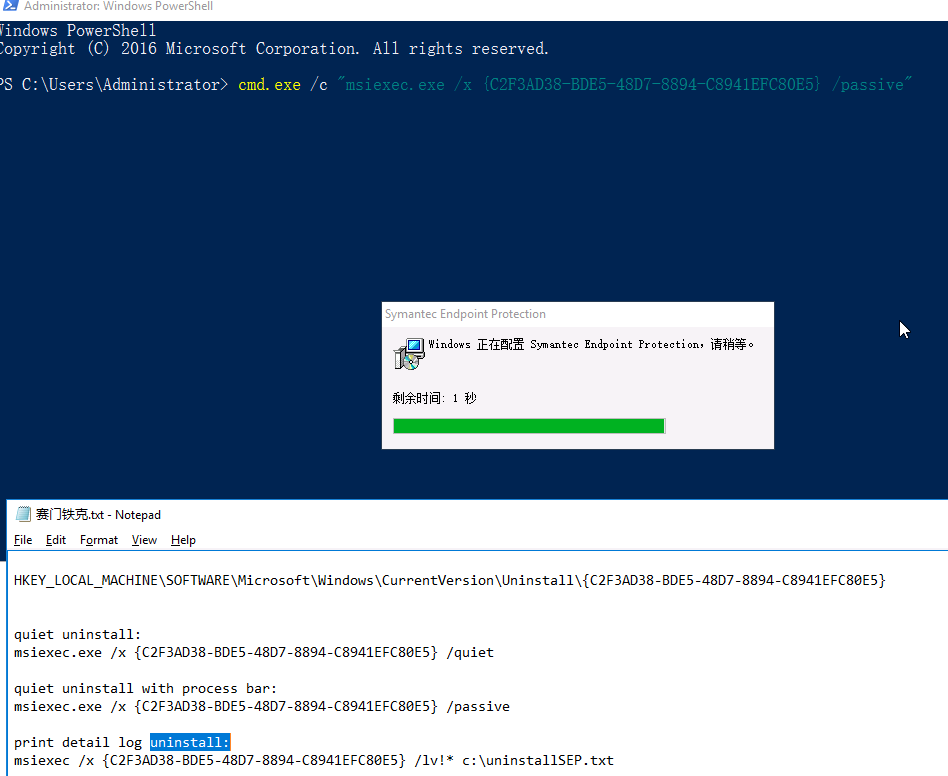
方法三、手动卸载
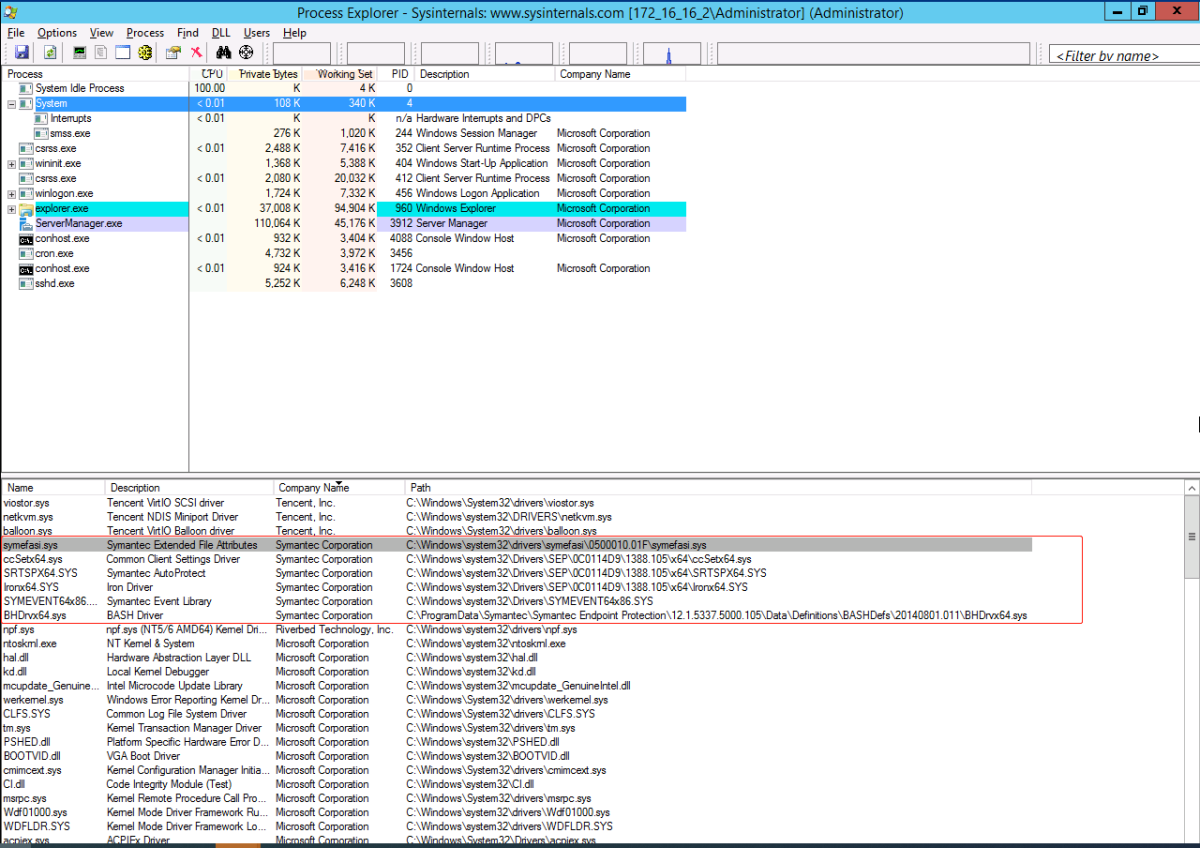
赛门铁克的文件一般在下面这些路径
C:\Progra~2\Symantec (C:\Program Files (x86)\Symantec)
C:\Progra~3\Symantec (C:\ProgramData\Symantec)
C:\windows\system32\Drivers\SYMEVENT64x86.SYS
C:\windows\system32\Drivers\SRTSPX64.SYS
C:\windows\system32\Drivers\SRTSP64.SYS
C:\windows\system32\Drivers\symefasi\
C:\windows\system32\Drivers\SEP\
C:\Progra~2\Common Files\Symantec Shared\
注册表
HKLM\System\CurrentControlSet\Services\SepMasterService
HKLM\System\CurrentControlSet\Services\SepMasterServiceMig
HKLM\System\CurrentControlSet\Services\SNAC
HKLM\System\CurrentControlSet\Services\SymEFASI
HKLM\System\CurrentControlSet\Services\SymELAM
HKLM\System\CurrentControlSet\Services\SymEvent
HKLM\System\CurrentControlSet\Services\SymIRON
HKLM\System\CurrentControlSet\Services\SymNetS
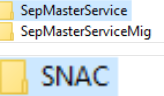
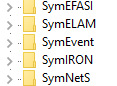
卸载步骤:
1、运行appwiz.cpl通过系统的“卸载或更改程序”来卸载,最后会提示重启
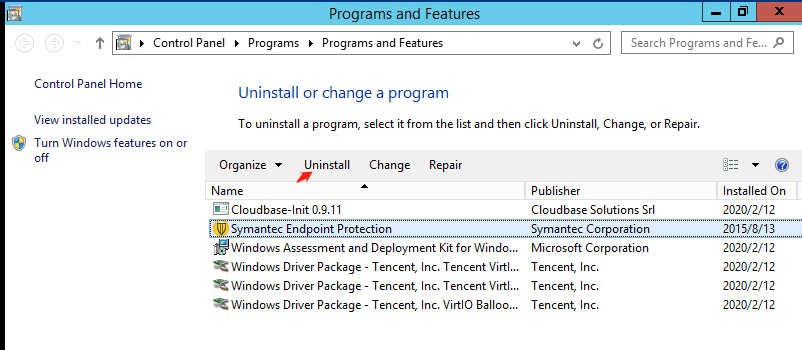
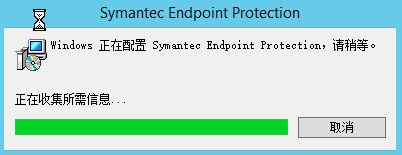
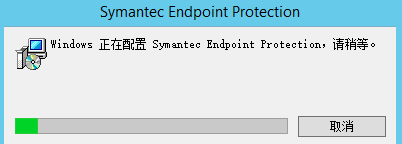
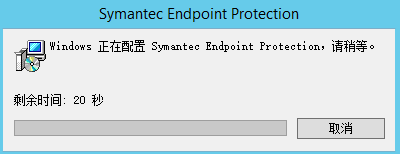
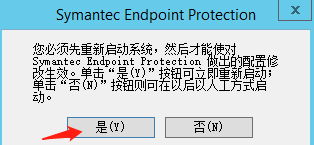
2、重启后还有2个目录没删干净
C:\Progra~2\Common Files\Symantec Shared\
C:\Progra~3\Symantec
可以手动删除,也可以运行命令删除
cmd.exe /c rd /S /Q “C:\Progra~2\Common Files\Symantec Shared”
cmd.exe /c rd /S /Q “C:\Progra~3\Symantec”
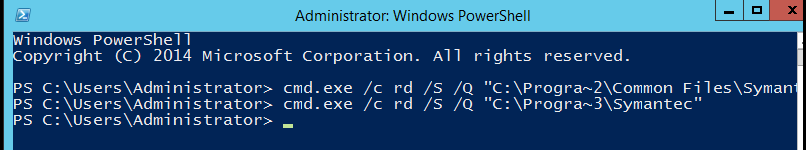
补充资料:
https://www.aihao.cc/thread-47986-1-1.html
Symantec Endpoint Protection 14.3 RU2 Build 4615 (14.3.4615.2000) 英文版
Symantec Endpoint Protection 14.3 RU2 for Windows 64-bit (116 MB) https://dl.comss.org/download/Symantec_Endpoint_Protection_14.3.0_RU2_Win64-bit_Client_EN.exe Symantec Endpoint Protection 14.3 RU2 for Windows 32-bit (107 MB) https://dl.comss.org/download/Symantec_Endpoint_Protection_14.3.0_RU2_Win32-bit_Client_EN.exe Symantec Endpoint Protection 14.3 RU2 – All Clients (346 MB) https://dl.comss.org/download/Symantec_Endpoint_Protection_14.3.0_RU2_All_Clients_EN.zip Symantec Endpoint Protection 14.3 RU2 – Full Installation (1.9 GB) https://dl.comss.org/download/Symantec_Endpoint_Protection_14.3.0_RU2_Full_Installation_EN.exe Symantec Endpoint Protection Manager 14.3 RU2 (1.5 GB) https://dl.comss.org/download/Symantec_Endpoint_Protection_14.3.0_RU2_SEPM_EN.exe
可以自己安装Symantec Endpoint Protection 14.3 RU2 – All Clients 后,用cleanwipe卸载下。
Symantec Endpoint Protection 14.3 RU4 – All Clients也行
https://dl.comss.org/download/Symantec_Endpoint_Protection_14.3.0_RU4_All_Clients_EN.zip
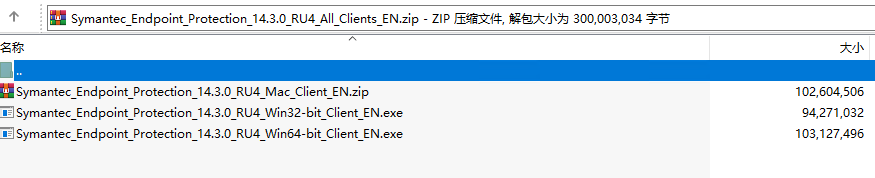
RU4的安装包比较容易获取
14.3.7388.4000 | 14.3 RU4
https://dl.comss.org/download/Symantec_Endpoint_Protection_14.3.0_RU4_Win64-bit_Client_EN.exe
https://dl.comss.org/download/Symantec_Endpoint_Protection_14.3.0_RU4_Win32-bit_Client_EN.exe
https://dl.comss.org/download/Symantec_Endpoint_Protection_14.3.0_RU4_All_Clients_EN.zip
https://dl.comss.org/download/Symantec_Endpoint_Protection_14.3.0_RU4_Full_Installation_EN.exe
https://dl.comss.org/download/Symantec_Endpoint_Protection_14.3.0_RU4_SEPM_EN.exe
安装Symantec_Endpoint_Protection_14.3.0_RU4_Win64-bit_Client_EN.exe
14.3 RU6 不再支持运行 Microsoft Windows 32 位操作系统的计算机。32 位计算机应运行 14.3 RU5 客户端。
https://www.savetime.com.tw/SEP_PKG_savetime/14.3RU6_CHT/64Bits/SEP14.3RU6_pkgA_TW64.exe
https://www.savetime.com.tw/SEP_PKG_savetime/14.3RU6_ENG/64Bits/SEP14.3RU6_pkgA_EN64.exe
https://www.savetime.com.tw/SEP_PKG_savetime/14.3RU5_CHT/64Bits/SEP14.3RU5_pkgA_TW64.exe
https://www.savetime.com.tw/SEP_PKG_savetime/14.3RU5_ENG/64Bits/SEP14.3RU5_pkgA_EN64.exe
https://www.savetime.com.tw/SEP_PKG_savetime/14.3RU5_CHT/32Bits/SEP14.3RU5_pkgA_TW32.exe
https://www.savetime.com.tw/SEP_PKG_savetime/14.3RU5_ENG/32Bits/SEP14.3RU5_pkgA_EN32.exe
我试了,安装RU5、RU6需要密码,说白了这新东西还是要买,目前不需要密码的是RU4,我安装的是Symantec_Endpoint_Protection_14.3.0_RU4_Win64-bit_Client_EN.exe
后来隔了一段时间,我找到了RU6中文版的下载地址,安装后提示需要重启,但是重启后SEP若干组件损坏(可能当时liveupdate在运行中,liveupdate还没完成我就重启了机器导致SEP组件损坏,后来我反思,跟SEP更新源在大陆外有关,如果搞个大陆外的机器安装SEP,更新应该是很快的,然后做个镜像跨地域复制到大陆内的地区)。
https://bbs.kafan.cn/thread-2247528-1-1.html
再后来,我又找到了RU7的安装文件,RU7毕竟毕竟新,可更新的内容少,相对来说,更容易更新成功。
Symantec Endpoint Protection 14.3 RU7 v14.3.9816.7000 英文版
Symantec_Endpoint_Protection_14.3.0_RU7_Win64-bit_Client_EN.exe
百度网盘链接:https://pan.baidu.com/s/1WHfGoXuxtdKYOPx6DQ1H_w?pwd=gtat
不论哪个版本的SEP Client,LiveUpdate时总有一定的失败率,但会不断重试直到update成功,要有耐心,例如:
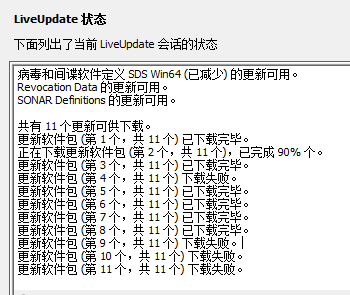
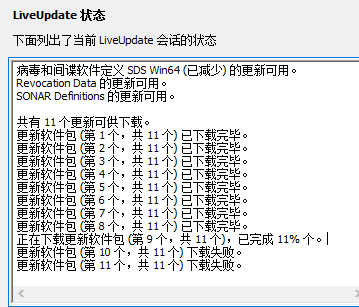

虽然RU4、RU6、RU7都试安装过多次,但RU6 LiveUpdate失败率太高了,不建议用,例如总是卡在这个更新失败上,因为更新失败→ 病毒和间谍软件定义丢失或已损坏
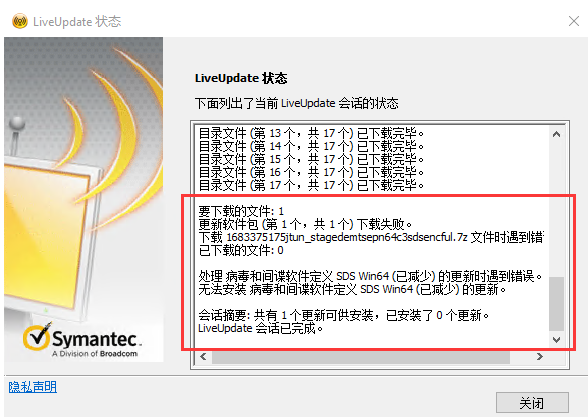
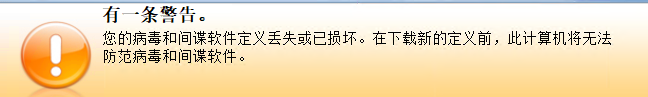
Symantec Endpoint Protection (SEP) 的系统要求:
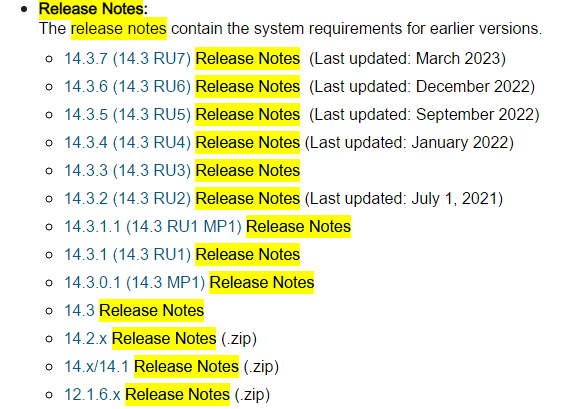
14.3 RU3和RU4是支持2008R2的最后2个版本,同时也兼容Server2012~2022。