1、server2016对虚拟化的支持不如高版本系统
server2016系统在RS3t机型上存在初始化慢的问题,比如server2022和server2019在RS3t上开机事件ID12、6005耗时是30秒以内的话,server2016基本上是超过1.5分钟的,甚至更长时间
2、server2016是1607,而1703及其之后版本的windows系统的一些系统服务在内存3.5G以上会自动own模式,内存低于3.5G会默认share模式,own模式更健壮
https://cloud.tencent.com/developer/article/1957062
3、server2016的生命周期在高版本系统之前结束
生命周期:
https://docs.microsoft.com/en-us/lifecycle/products/windows-server-2016
https://docs.microsoft.com/en-us/lifecycle/products/windows-server-2019
https://docs.microsoft.com/en-us/lifecycle/products/windows-server-2022
Support Dates
|
Listing |
Start Date |
Mainstream End Date |
Extended End Date |
|---|---|---|---|
|
Windows Server 2022 |
Aug 18, 2021 |
Oct 13, 2026 |
Oct 14, 2031 |
|
Listing |
Start Date |
Mainstream End Date |
Extended End Date |
|---|---|---|---|
|
Windows Server 2019 |
Nov 13, 2018 |
Jan 9, 2024 |
Jan 9, 2029 |
|
Listing |
Start Date |
Mainstream End Date |
Extended End Date |
|---|---|---|---|
|
Windows Server 2016 |
Oct 15, 2016 |
Jan 11, 2022 |
Jan 12, 2027 |
4、请教过微软的朋友,win11内核最不可能给server2016使用,但server2019和server2022尤其是server2022是有可能用上的,微软从2022年就有发布预览版的win11内核的server2022(正式发布的时候可能叫别的名字),win11内核的系统在网络方面做了很大的优化,更能应对公网质量差的情况。
5、微软发布的server2022终极指南里明确提到server2022安全性更好
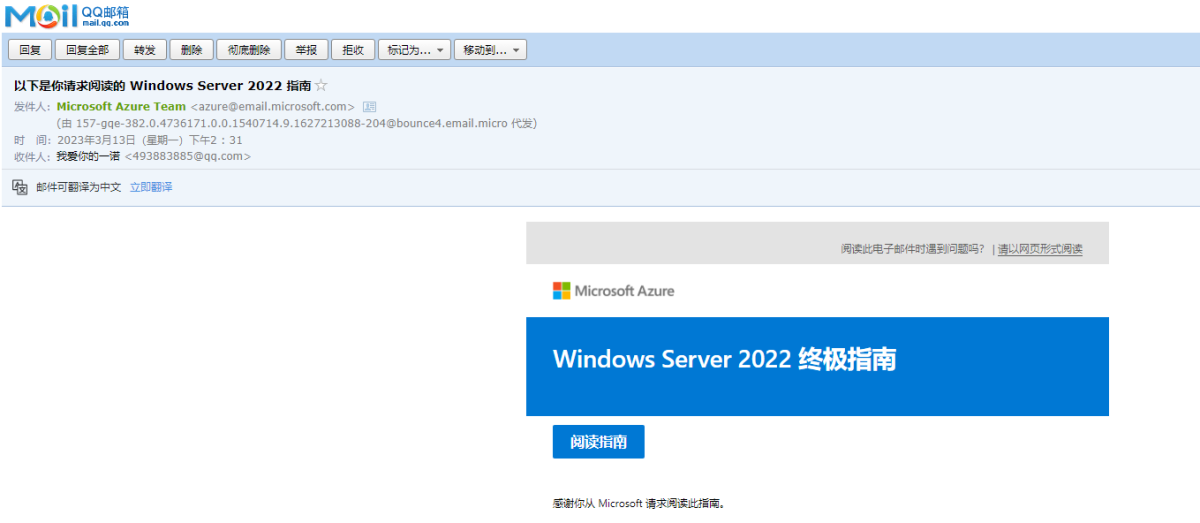
Windows Server 2022 增强了 Windows Server 2016 或 2019 中首次引入的其他安全功能。
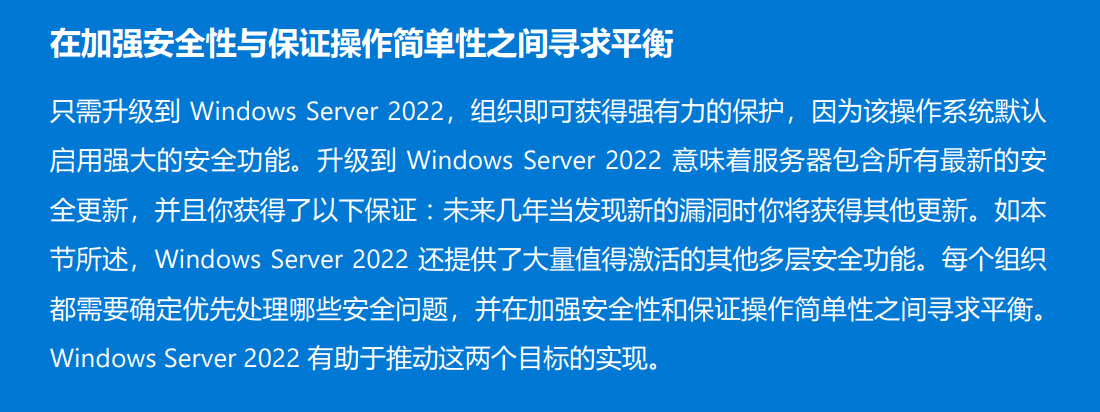
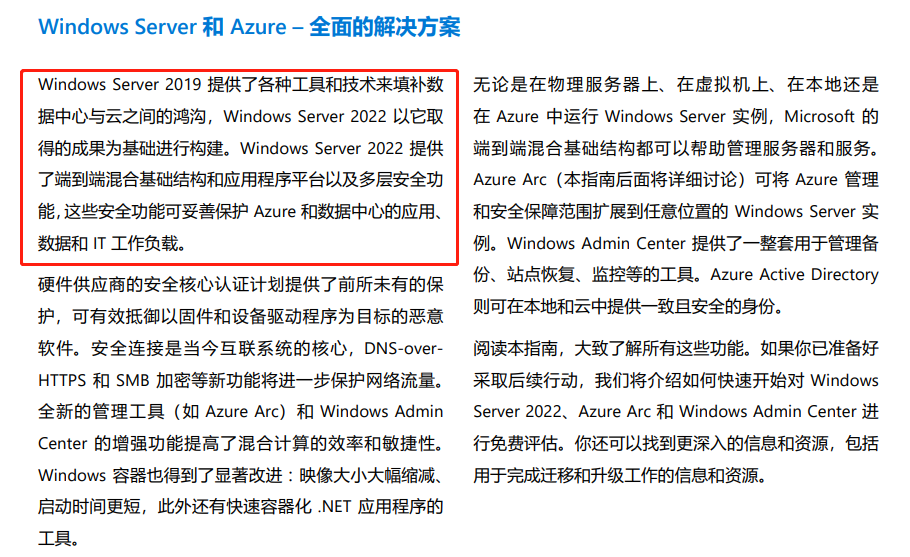
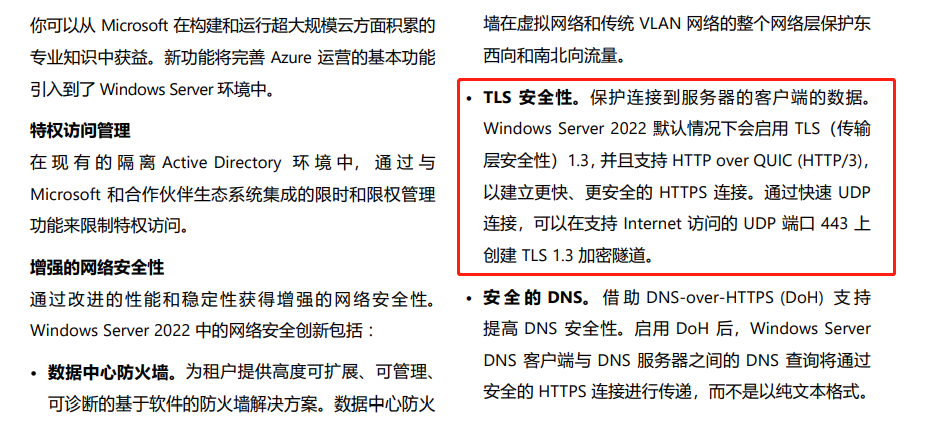
6、server2022启动更快
较大的映像通常支持更多的系统功能和 本机 API,不过与较小的映像相比,启动时间通常更短。 Windows Server 2022 包含多项改进,这些改进缩减了 映像大小并增加了对其他 Windows 功能的支持。
7、微软自己的azure云,对2012R2的建议是升级到2019
https://www.microsoft.com/zh-cn/windows-server/extended-security-updates
之所以升级2019而不是2022,是因为server系统跨版本升级最多只能跨2级,参考https://learn.microsoft.com/zh-cn/windows-server/get-started/upgrade-overview

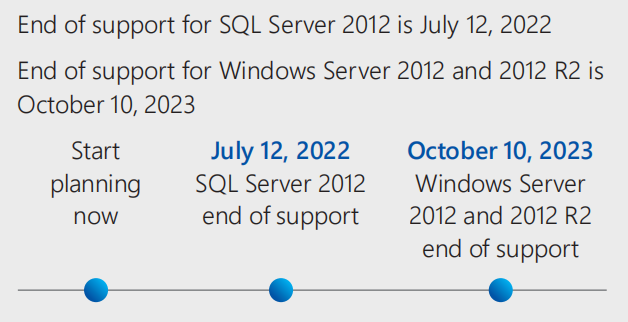

总之,不建议server2016。server2022是未来,考虑一些应用的兼容性,例如宝塔等,怕在新版系统上有个兼容的过程,需要时间,所以我没直接建议server2022,对不会选的人来说,server2019是比较折中的选择。如果你比较擅长windows,建议server2022。

https://www.microsoft.com/en-us/evalcenter/download-windows-server-2022
VirtIO虚拟化驱动下载地址:
http://windows-1251783334.cos.ap-shanghai.myqcloud.com/Win10_2016_2019.zip
适用NT10内核的Windows系统,Win10/Win11/2016/2019/2022/2023
