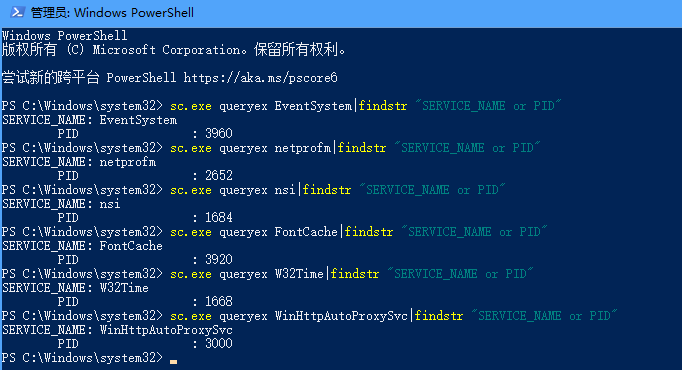在Windows 10 Creators Update(版本 1703)之前的版本,下图是我拿2012R2看的
打开任务管理器,看到WinHTTP Web Proxy Auto-Discovery Service所在的那个svchost有多个系统服务是share模式,即共用一个PID
下图的服务从上到下分别是
EventSystem
netprofm
nsi
FontCache
W32Time
WinHttpAutoProxySvc
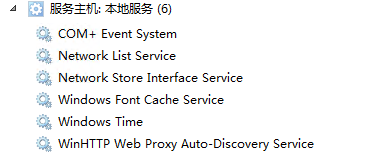
sc.exe queryex EventSystem|findstr “SERVICE_NAME or PID”
sc.exe queryex netprofm|findstr “SERVICE_NAME or PID”
sc.exe queryex nsi|findstr “SERVICE_NAME or PID”
sc.exe queryex FontCache|findstr “SERVICE_NAME or PID”
sc.exe queryex W32Time|findstr “SERVICE_NAME or PID”
sc.exe queryex WinHttpAutoProxySvc|findstr “SERVICE_NAME or PID”
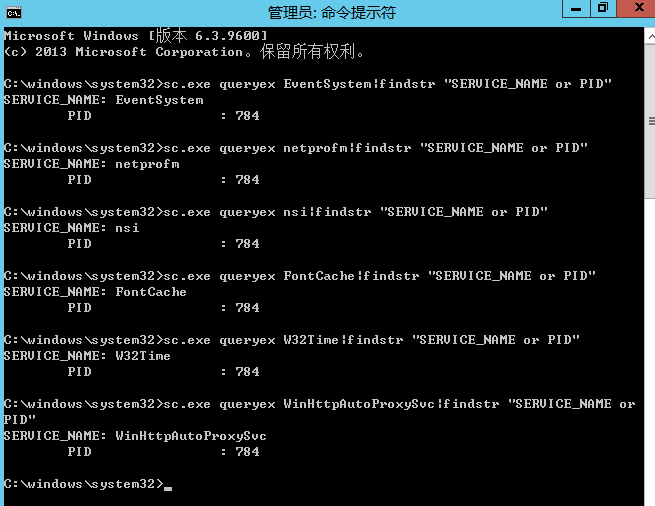
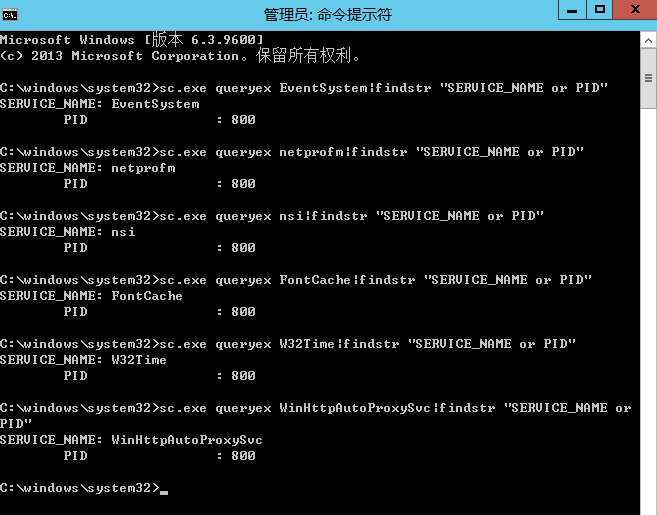
在Windows 10 Creators Update(版本 1703)及其之后的版本,这几个服务的svchost的pid各不相同
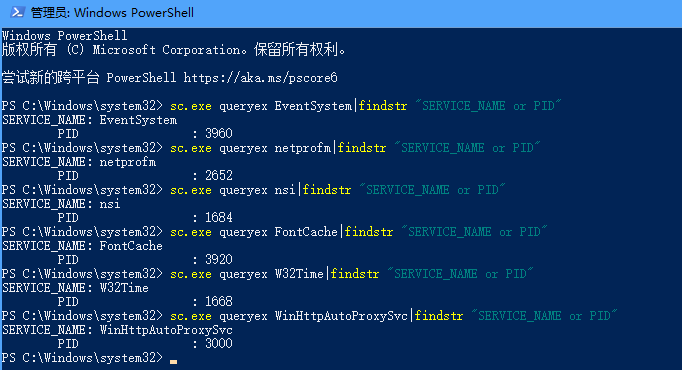
这个文档从服务进程角度证明了为啥高版本系统 在相同配置下比低版本更吃内存,因为低版本share模式的svchost多,而高版本own模式的多,own模式的好处就是各自独立,虽然更吃内存,但是解耦合,互相影响的概率大大降低了,系统因此更稳健。